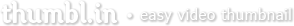Help page
GET IMAGE
Simply use an image tag.
Example of the code:
<img src="http://www.thumbl.in/api/url/?url=xxx" /> (replace xxx with your movie url)GET PATH
Fetch the direct path of the thumbnail
http://www.thumbl.in/api/src/?url=xxx (replace xxx with movie url)UPDATE THUMBNAIL
To update outdated thumbnail
http://www.thumbl.in/api/rescan/?url=xxx (replace xxx with movie url)GET HQ THUMBNAIL
To get high quality thumbnail use hq=true parameter, for example: http://www.thumbl.in/api/src/?url=xxx&hq=true (replace xxx with movie url)
or
http://www.thumbl.in/api/url/?url=xxx&hq=true (replace xxx with movie url)
Please note this parameter may be not supported by all video servicesJQVIDEOBOX
You can use this jquery addon jqVideoBox with thumblin option enabled.